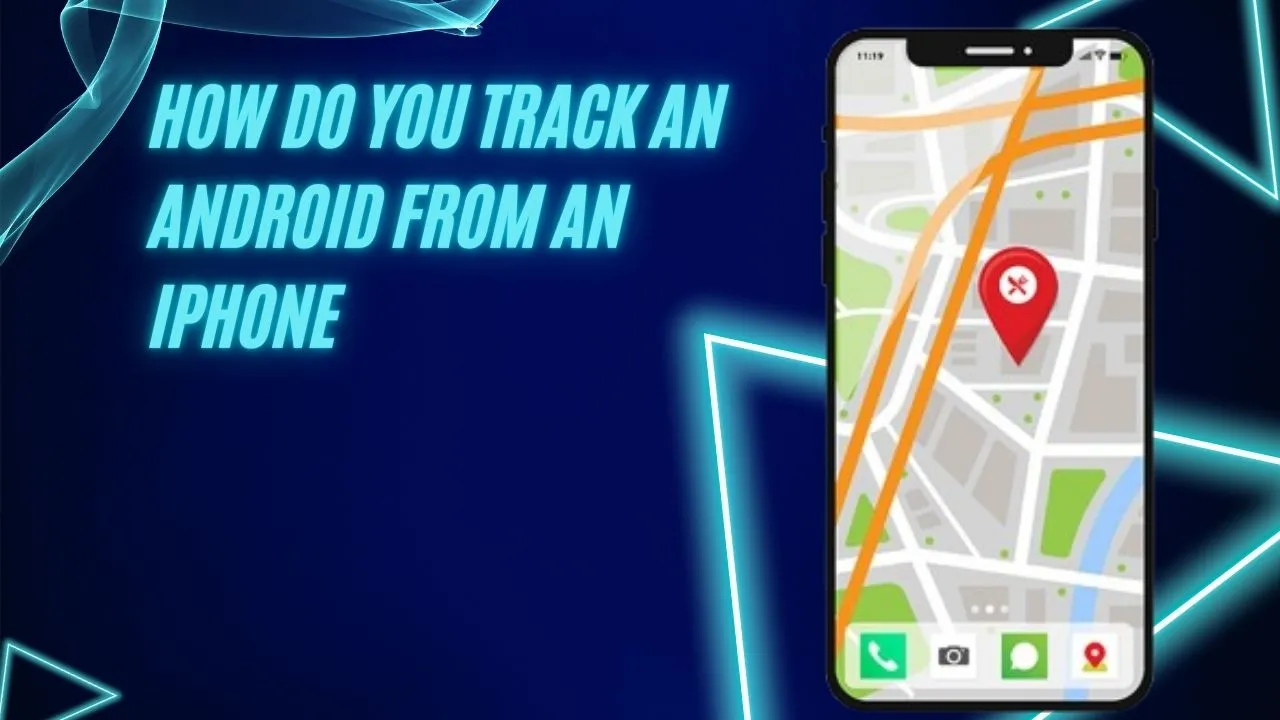Imagine waiting for a loved one who’s hours late, feeling a surge of stress, anxiety, and panic while trying to ensure they’re safe. In today’s unpredictable world, staying connected with loved ones is essential yet challenging. Modern technology has made tracking devices in real time more accessible, though it remains complicated when crossing platforms like iPhone and Android. This article explores the possibility of tracking an Android phone using an iPhone, offering solutions for peace of mind in such situations.
Tracking an Android phone from an iPhone is often seen as difficult, but advancements in technology have simplified this task. Many people face situations where a phone is misplaced, stolen, or needs monitoring for safety purposes. With years of experience in parental control and mobile security, this guide shares practical tips and reliable methods for tracking Android devices using an iPhone. The article also highlights five effective techniques to locate lost or stolen phones, ensuring safety and connectivity in a tech-driven world.
Utilize “Find My Device” Function
Enabling Find My Device on the Android Phone:
- Open Settings on your Android device.
- Navigate to Security or Google Settings, then select Find My Device.
- Turn on Find My Device to enable tracking.
- Ensure GPS and location services are enabled for accurate tracking.
Using Find My Device from an iPhone:
- Open a web browser (e.g., Safari) on your iPhone.
- Sign in with the Google account linked to the target Android phone.
- Enter your password and proceed to the Find My Device page.
Tracking and Security Features:
- Locate the phone on the map displayed on the website.
- Click the Location Tag to view the exact coordinates or use the Direction button to get navigation to the device.
- If the phone is nearby, use the Play Sound option to make it ring.
- For added security, remotely lock the phone or erase all data if necessary.
Key Considerations:
- This method requires the Android device to be online with GPS enabled.
- If the device is offline, only the last known location will be displayed.
- Two-step verification may require additional codes if enabled.
- The browser-based approach is necessary as there’s no dedicated app for tracking Android from iPhone.
Use Google Location Sharing
iPhones can share location with Android devices using Google Location Sharing, which enables real-time tracking between users. To use this feature, download Google Maps on your iPhone, open the app, and allow location services. Access “Location Sharing” via the settings menu, choose the duration for sharing, and send the location to an Android contact through the messaging option. Once the Android user receives the shared location, they can track you until the sharing is turned off.
Monitor Google Maps Timeline
Google Maps Timeline provides a useful solution for tracking the location history of your Android phone. To use this feature, open Google Maps on your iPhone, log in with the Google account linked to your Android, tap your profile icon, and select “Timeline” to view travel history, including routes, stops, and times. This tool requires location history to be enabled on your Android device and depends on active GPS and an Internet connection for accuracy. While it doesn’t update in real-time, it creates a detailed record of past trips, offering insights into daily movements and travel patterns.
If you know how to install android 14 version on samsung than visit this page.
Take Advantage Of Social Media Apps
Messaging apps like WhatsApp and Messenger allow location tracking, enabling iPhone users to track Android devices. To share a location via WhatsApp, open the app, go to the target chat, tap the attach icon, select “Location,” and choose either “Share Live Location” or “Send Current Location.” The live location feature updates the phone’s position for a set duration (15 minutes to 8 hours), while the current location sends a one-time snapshot. By granting location access, these steps make it straightforward for iPhones to monitor Android phones in real time.
Search IMEI Number
Obtain the IMEI Number:
- Dial *#06# on the Android phone to retrieve the IMEI code.
- If the phone is lost, check the packaging or contact the carrier for the IMEI.
Download an IMEI Tracker:
- Visit the Google Play Store and download a reputable IMEI tracking application.
Input the IMEI Number:
- Enter the IMEI in the app or a tracker website and provide necessary details for tracking.
Begin Tracking and Verify Identity:
- Start the tracking process. Complete the identity verification to legally proceed, after which a map will display the phone’s approximate location based on network data.
Make Calls
Make a Call to Your Phone:
- Use another phone to call your Android device.
- Listen for the ringtone to locate the phone, especially in small spaces like your home or office.
Check for Responses:
- If a stranger answers, coordinate with them to retrieve your phone.
- If the call is declined, consider the possibility that the phone may have been stolen.
Use Built-In Features for Tracking:
- If calling doesn’t help, use “Find My Device” to locate your phone on a map or make it ring at full volume.
Enable GPS Tracking Tools:
- For precise location tracking, activate GPS-based tracking apps or services for additional support.
Conclusion
iPhone users can track Android phones through various methods, making it easier to locate lost or stolen devices or stay connected with loved ones. Tools like mSpy, uMobix, Msafely, Google Maps, WhatsApp, Find My Device, and the IMEI number provide different tracking solutions, each offering distinct advantages. These methods help enhance security in an increasingly digital world, allowing users to track devices discreetly and remotely without the target knowing. Choosing the best option depends on your needs, with uMobix being a particularly reliable and fast solution for location tracking. If you want more info on this than visit this page.
FAQs
Can an iPhone locate an Android phone?
No, iPhones cannot directly locate Android phones. Different operating systems have their own tracking tools that work within their own ecosystems.
Can you track location from Android to iPhone?
Location tracking between Android and iPhone is possible using cross-platform apps like Google Maps or Find My Friends, which work on both types of devices.
How to locate an Android phone?
You can locate an Android phone by using Google’s “Find My Device” service, which tracks your phone’s location through your Google account when enabled.
Can you find my friends between iPhone and Android?
Yes, apps like Google Maps, Life360, and Find My Friends allow location sharing between iPhone and Android users, making it easy to track friends across different devices.